System Settings#
Restore Default Settings#
When an unknown error occurs on the scanner, you can reset the scanner by restoring the default settings.
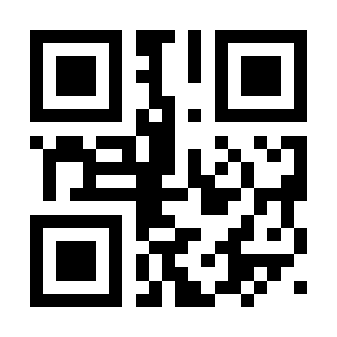
Restore Default Settings#
Get Firmware Version#
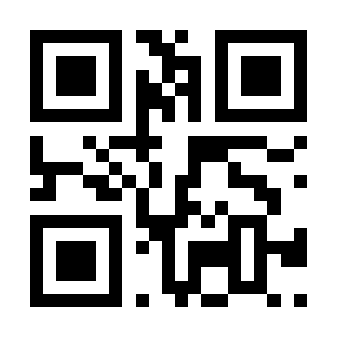
Get Firmware Version#
Volume Settings#
You can adjust the buzzer volume by scanning the following setting code according to the application environment and personal habits.
Mute#
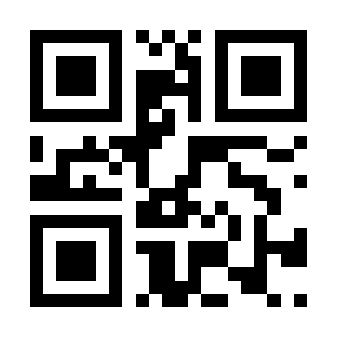
Mute#
Low Volume#
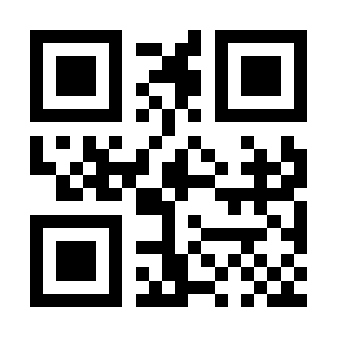
Low Volume#
Medium Volume#
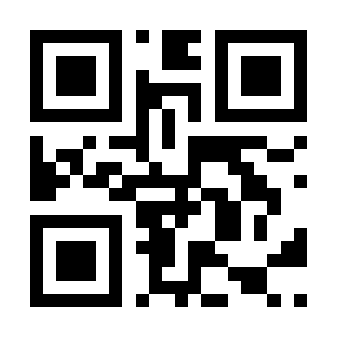
Medium Volume#
High Volume#
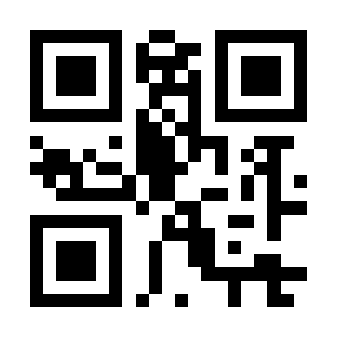
* High Volume#
